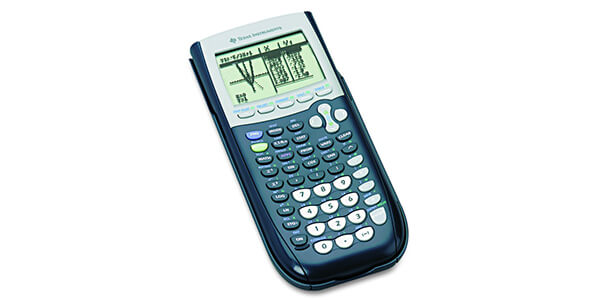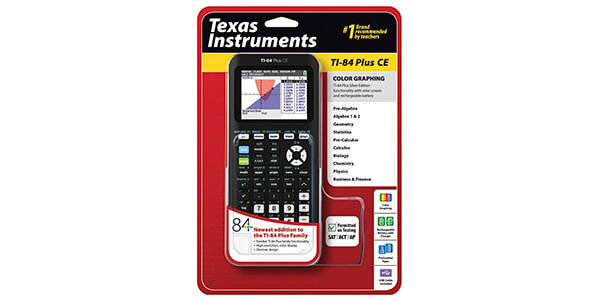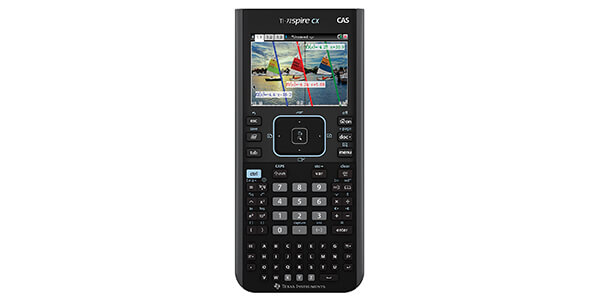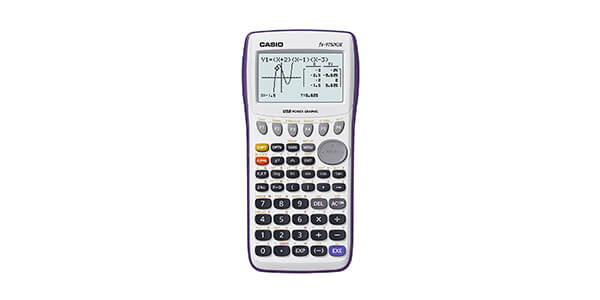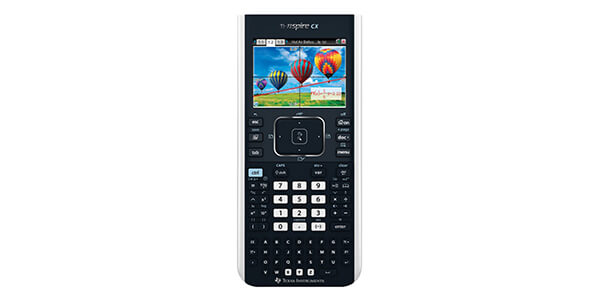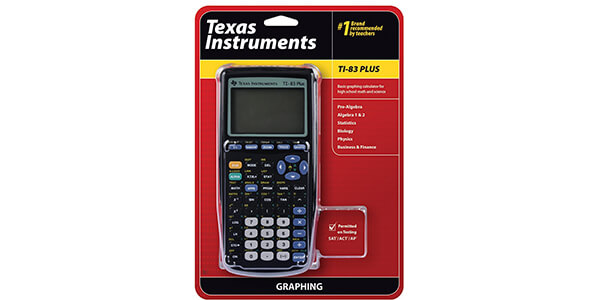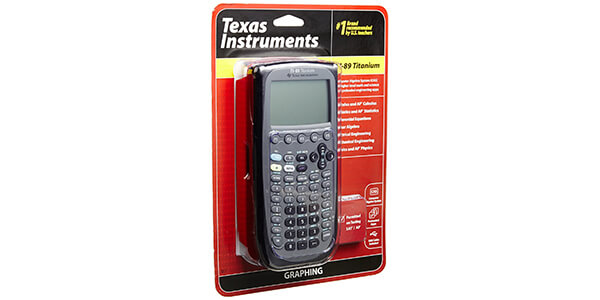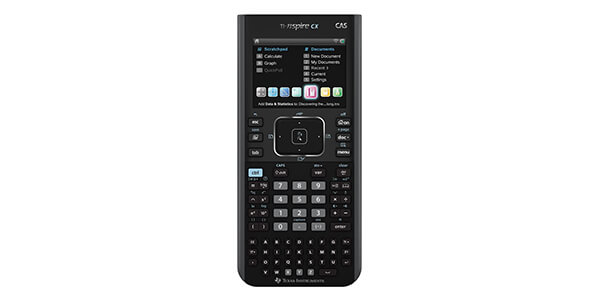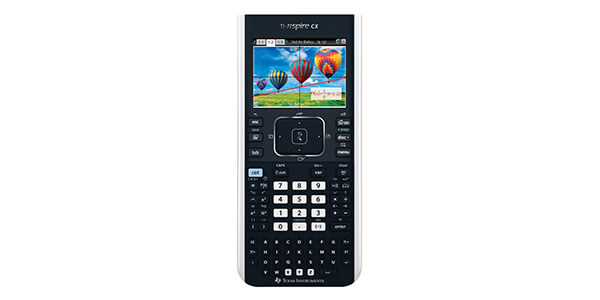If your work involved doing a lot of calculations the first thing you need to get is an advanced calculator. For most of us, we make use of the calculator app on the phone to do basic computations. However, if you are an engineer, banker or a financial analyst, this calculator will not make the cut. This is where a graphing calculator comes in. with this calculator, you can solve complex equations that helps you forecast market sales in a business sale. The calculator will not only give you a numerical solution, but also a graphical representation that is easy to interpret.
Because of the complexity of these calculators, you need to dig deeper before settling on the best calculator. In this guide, we have done the hard work for you by scouring the market for some of the best graphing calculators available on the market. We have reviewed these models, giving you a basic understanding of what to expect. Additionally, we have also included a detailed guide to the factors to consider that will help you choose the model that fits your work best.
best office graphing calculators reviews
1. Texas Instruments TI-84 Plus Graphics Calculator
Texas Instruments is popular for its incredible graphing calculators and the TI-84 is no exception. This calculator has included all the useful features found its predecessor and improved them for better user experience. This calculator is designed to help solve various mathematical problems including algebra, trigonometry, calculus, finance and other finance courses. With this calculator, it will be easy for you to get solutions for the most complex problems thanks to it increased memory, high performance processer, and higher screen resolution.
This math aid is loaded with various apps that assist you in understanding various mathematical concepts. We love its incredible performance when plotting various graphs including the histograms, scatter, XY graphs. besides, with the ability to graph, store and analyze up to 10 functions, this is a great calculator for students, teachers, engineers as well as financial experts.
What We Liked:
- Very easy to use
- A backup battery is included
- Has an auto shutoff feature to preserve your battery
What We Didn’t Like:
- Problems when typing too fast since the keystrokes may not be recognized
2. Texas Instruments TI-84 Plus CE Graphing Calculator
If you are looking for a high end graphing calculator that allows you to solve complex mathematical problems efficiently, purchasing the TI-84 Plus CE is a smart move. This calculator comes with the impressive algebraic capability that allows you to solve symbolic equations as well as factoring and expanding variable expressions. This makes it a pretty solid graphing calculator forthe student in middle school all the way to college. It is also a great choice for bankers and financial analysis experts in business institutions.
The TI 84 plus CE is approved for various examinations so you can walk confidently into an exam room with a calculator you are used to. If you are an engineer or a financial expert dealing with complex calculations for a business, you will find this calculator extremely useful
What We Liked:
- It encourages students to engage in solving complex science and math problems
- It is lightweight and compact making it portable to carry
- Lets you analyze charts, and other statistical tools easily
What We Didn’t Like:
- Limited storage space
3. Texas Instruments Nspire CX CAS Graphing Calculator
The inclusion various innovative features and advanced problem solving capabilities the Nspire CX CAS Graphing Calculator is an appropriate choice for individuals looking for a calculator to help them understand the deal with complex calculations in a business settings. This is a nice value bundle thanks to its rechargeable battery, slim and compact design as well as decent multi-display.
The fast sped processor and inbuilt functions makes this robust calculator a perfect solution that is adequate for science and math curriculum requirements from middle school to college. We also love is an ability to make real world connections by allowing for digital images importation. This graphing calculator also allows you to solve complex equations and graph them to have a better visualization of how mathematical concepts works in the physical world.
What We Liked:
- Slim, compact and lightweight Design
- broad range Integrated mathematics templates
- Fast processing speed
What We Didn’t Like:
- Memory not expandable
4. Casio fx-9750GII Graphing Calculator
Who said that a top of the line graphing calculator must cost a fortune? Well the Casio fx-9750GII calculator is pre loaded with all the crucial features you need and will not make a dent in your budget. To ensure that you get clear visual representations, this calculator comes with a high resolution display. There is also a unit to unit cable as well as a USB cable that allows you to share data and programs easily.
The calculator features an icon-based menu which is very easy to navigate while the soft menus enables you to access the functionality of completing the common tasks. Additionally, we love the intuitive software design that improves the users grasp of scientist and math concept by encouraging engagement.
What We Liked:
- Incredible displays
- Budget friendly
- It has a fast processor
What We Didn’t Like:
- Limited memory
5. Texas Instruments TI-Nspire CX Graphing Calculator
You can now improve your capability of solving the algebraic equations, calculus and other mathematical problems with this innovative calculator from Texas instruments. This calculator boasts of advanced student software that offers enhanced graphing capabilities that you cannot find on other calculators on the market. Instead of using your laptop and complex software to do complex computations, you can easily get a solution to any problem using this simple, handheld calculator.
This calculator comes with advanced features and functionalities that support teaching strategies. Experts says that using these strategies will accelerate the student’s understanding of complex mathematic and scientific concepts. Besides, the Integrated mathematics templates enables the user to enter expressions and see math , formulas, symbols as well as stacked fractions in the same way they are printed in textbooks.
What We Liked:
- Decent memory allows you store apps and formulas
- Great for individuals looking for advanced functionality
- Features dedicated alphabet keys
What We Didn’t Like:
- Arrow keys are very sensitive
6. Texas Instruments TI-83 Plus Graphing Calculator
Although, this calculator was produced a while ago, it its fast speed processor and inbuilt functions allows it to outperform some recent graphing calculators on the market. This is a simple to use calculator that will allow you to graph, compare functions as well as perform data analysis and plotting. This unit comes with an advanced Flash ROM memory that enables the user to update the Operating system as well as add software applications.
Users also appreciate the easy to use graphing surface, pragmatic key layout as well as the simple programming language. What is more interesting about this unit is its ability of analyzing up to 10 combined and a 999-element data storage capacity. In addition, the TI-83 Plus Allows the user to view an equation, its graph, and the coordinates simultaneously.
What We Liked:
- Easy to use
- Advanced graphing functionality
- Low price
What We Didn’t Like:
- Limited functionality for people looking for advanced calculators.
7. Texas Instruments TI-89 Titanium Graphing Calculator
The Texas Instruments TI-89 Titanium Graphing Calculator comes with a lot of bells and whistles. If you are looking for a calculator that helps understand mathematical and science concepts better, this is your best secret weapon. Besides, this is a great calculator for engineers, financial analysts, bankers and virtually any other expert dealing with complex calculations.
This model is not only designed with functions that helps you solve complex computation but also comes with impressive graphing functions. With this calculator, it is easy to graphing functions such as sequence graphing, polar graphing, parametric graphing as well as 3D graphing. Moreover, this is a mid priced calculator so you do not have to break your bank.
What We Liked:
- Large internal memory to store data, programs and functions.
- Large split-screen display for simultaneous equation and graph viewing
- USB cable enables file sharing between other calculators as well as PC connections.
What We Didn’t Like:
- Some users find the Calculator to PC functionality a bit complicated.
8. Texas Instruments Nspire CX CAS Graphing Calculator
Texas Instruments Nspire CX CAS is full of remarkable features , boosting its performance. The calculator boasts of innovative design, which is lighter and thinner than most of the other models available on the market. It also come with a colorful backlit display, a rechargeable battery as well as a 3D graphing function. We also love its ability to relay the concepts on real world applications thanks to its ability to overlay concepts and solutions over digital images. Besides, you will also get a USB cable that enables you to link to other calculators as well as your computer.
We found the large LCD screen quite impressive as it is big enough for the user to see the calculations clearly. In addition, the display has adjustable light so you don’t have to struggle see and type equations in poor lighting conditions.
What We Liked:
- High-contrast keys with extra functions
- Handles all types of complex calculations in engineering, financial and trigonometric functions
- Crisp and clear LCD screen display
What We Didn’t Like:
- A few complaints of software clashes
9. Texas Instruments TI-Nspire CX Graphing Calculator
The TI-Nspire CX graphing calculator comes with a full-color, thin sleek design, backlit screen, and rechargeable battery. The calculator comes with advanced user software that allows for various functions that are hard to find on other calculators in similar price rage, this makes it a budget friendly option on people with a limited budget.
This calculator will allow you to use images such as your own photos and explore real-world concepts. This is facilitated by the calculator inbuilt apps and functionality. What’s more the calculator student software enables you to graph and rotate 3D functions. This calculator is so unique that it lets the user click, scroll and save the functions in a similar way that a computer does.
What We Liked:
- Great for problem-solving
- Amazing looks and feels
- Screen is very vibrant and clear
What We Didn’t Like:
- No native code support
10. Casio FX-9860 Graphing Calculator
Every business minded priority it to save money without having to sacrifice quality. The Casio FX-9860 Graphing Calculator is designed to offer you with the performance you deserve. As always, this Casio calculator comes with an intuitive user interface that makes the user to have a pleasant experience when using it. It is equipped with sufficient memory and fast speed processor that accommodate the needs of any. Additionally, this calculator comes with a advanced software that ensures better grasps of mathematical concepts for a student. What’s even great about this model is that it has long been used as by financial experts in business institutions for many years. We would recommend it to anyone looking for an affordable, easy to use and exam approved graphing calculator.
What We Liked:
- Screen is very vibrant and clear
- Lightweight and thin
- Acceptable when tackling almost any exam
What We Didn’t Like:
- Screen is a fingerprint magnet
Considerations to make when buying the best Graphing Office Calculators
If you are an engineer, banker or a financial analyst, getting the best graphing office calculator is crucial. However, picking any graphing calculator before understanding its use may results to selecting something that you barely use. Before making your selection, it is crucial to take the following considerations into mind.
The processor
As an expert in financial or engineering field, you face complex calculations by which only you can give clear explanations about the outcome of each project. Since you are dealing with complex analysis, you need fast speed calculator that display results faster. For this reason , you should ensure that the calculator come with a fast processor that tackle complex calculations.
Screen
Squinting at the screen to see a graph is not only time-consuming but frustrating. To avoid this inconvenience, you should look for a graphing calculator that comes with a high resolution display. For a great viewing experience, you should go for a calculator that comes with a full color display. Additionally, a model with adjustable brightness also allows you to view the solution even in poor lighting conditions.
Battery type
If you are always on the go visiting new clients, you should ensure that you have picked a model with a high quality battery. Of course, you wouldn’t want the calculator to go off in the middle of the complex calculation. To avoid this you should consider getting a calculator that comes with a spare battery.
Price
The best office Graphing calculators are not cheap. Therefore, you should expect to pay a considerable amount of money. However, this doesn’t mean that you have to break your bank. On the contrary, it is easy to find a high performance calculator at a reasonable price. However, you should avoid purchasing the cheapest models, as they do not perform, as you would expect them to.
Last few words
Office Graphing calculators are multifaceted tools. This is probably the reason why they are a bit difficult to choose than a simple calculator. With the right calculator, you can do various mathematical equations and make use of the pre-loaded apps to work out complex computations. We hope that our detailed guide has given you all the information that helps you to choose the calculator which is right for them.